Day: July 7, 2020
-
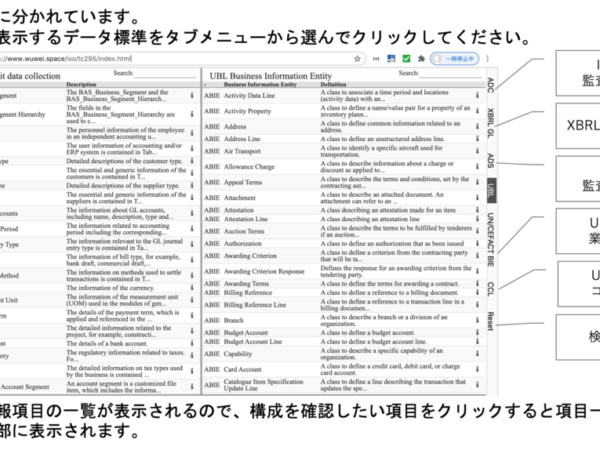
How to use the standard data format comparison page
Views: 108[jwplayer player=”2″ playlistid=”3775″] Screen is divided horizontally. Select a standard and click the tab menu to display the configuration.A list of aggregated business information (ABIE) is displayed. Click the item whose configuration you want to check, and the screen that expands the item list will be displayed at the bottom. Note: The response may be delayed and a different item may be selected. Move the cursor over the item and change the line color before clicking. A (+) icon is displayed at the left end of the Association Business Information Entity (ASBIE). Click the row of selected Entity to expand the related Aggregate Business Information Entity. Click the I […]

